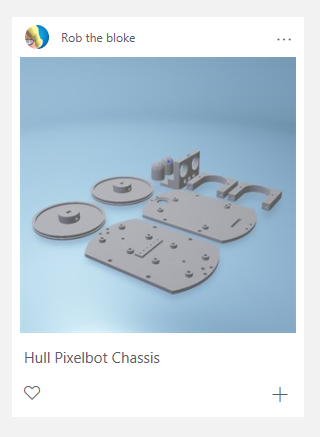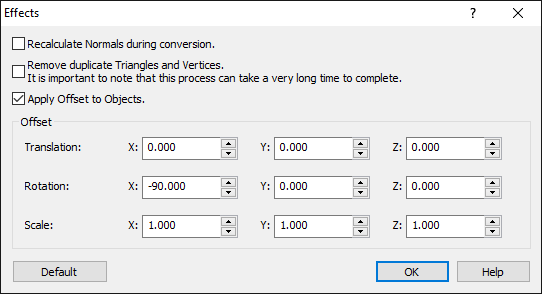Loading FreeCad designs into Paint 3D
/I've got lots of things I've designed using the lovely FreeCAD program. I wanted to play with them in Paint 3D in Windows 10 Creators Edition. If you want to do this too, this is how:
FreeCad doesn't seem to support a format that Paint 3D understands. You'll need to use a converter program to do this. I've found a free program at NCH Software that seems to do the trick. First thing you need to do is download and install the program.
Then, in FreeCad, select all the elements of the model that you want to export in the editor. Then select File>Export from the FreeCad menu to display the Export Dialog:
Select the "Wavefront OBJ" file type as you can see above. Give the file a sensible name, and then click Save.
Now you need to convert the OBJ file into a 3MF file. Open up Spin 3D. Select Add File (the big plus) and add your file. You can add lots of files if you like.
I've found that models need to be rotated for some reason (perhaps because the coordinate frames of reference are different). Click the Effects button in the bottom left to ask the Spin program to do this for you.
You want to rotate -90 degrees about the X axis. Click the "Apply Offsets to Objects" checkbox and then put -90 in the Rotation X box, as shown above. Then click OK to close the Effects dialog.
Make sure that you've got the output format set to 3md as you can see above, and then click the Convert button on the bottom right hand side of the Spin 3D window. Your design will now be converted into a 3mf file that you can import into Paint 3D.
I even managed to put the design into the Remix 3D site for people to download and play with. You can find it here.