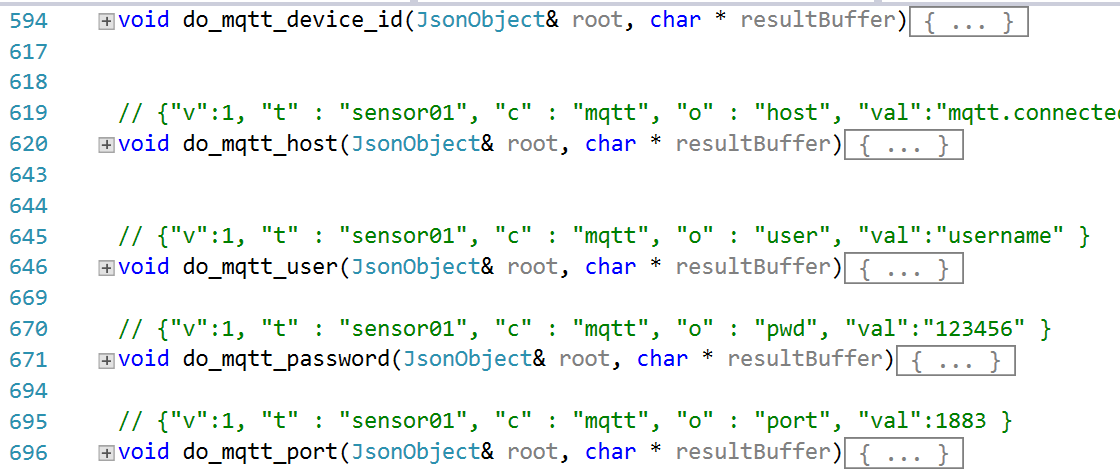In a post a while back I surmised that if weird things are happening it is because of a problem with the power supply. It’s still true.
I’ve decided to add a printer to my Connected Little Boxes. I thought it might be fun to be able to print little messages on paper. I dug out my little printer and connected it a Wemos device. I did a tiny test and it worked fine. So I set to and built a printer module into the Connected Little Boxes framework. And it didn’t work. That’s not actually surprising. I’m deeply suspicious of code that works first time. It usually means that I am due a bunch of pain further down the tracks. This time it looked like I was getting all my pain up front, which is fine with me as long as I can fix it.
I did some tests and it looked like a buffer/timing problem. Short strings printed fine. I could print“12345678” but if I tried to print “123456789” it failed. The buffers were all the right size, the logging said the printing had completed OK. The little lights that I had connected to the printer data signals all flickered hopefully. The only thing missing was printed output. Wah.
I did what I usually do when I hit a problem like this. I went and had a cup of tea. I’ve discovered that if you hit a problem where the universe seems to be broken the best thing to do is walk away from it for a while. I’m lucky in that I haven’t actually got a customer waiting impatiently for the product and the printing feature is not the subject of a piece of my coursework that is due in (the other reason for fretting about deadlines).
After my second biscuit I’d figured it out. It was my old nemesis the power supply. The printer I’m using is thermal and prints a line of text all at once. The more you print the more paper it has to heat up and the more power it needs. I was powering it from the USB connection on my PC which can’t deliver much current. In fact, it delivers just enough to print “12345678” and no more.
I tested this by trying to print “1 2 3 4 5 6 7 8”. This is a longer string, but it needs as much heat to print as a shorter one. That printed fine. So I connected a proper power supply and off it went. As much string as you like.