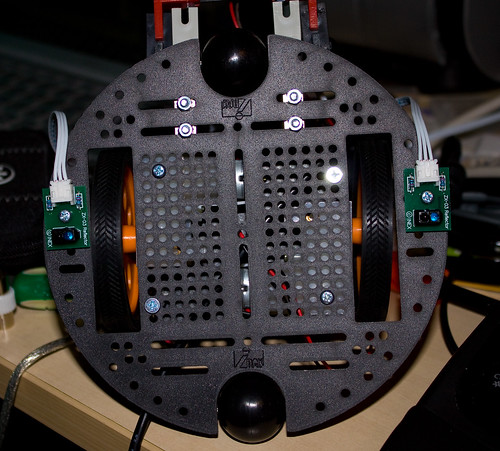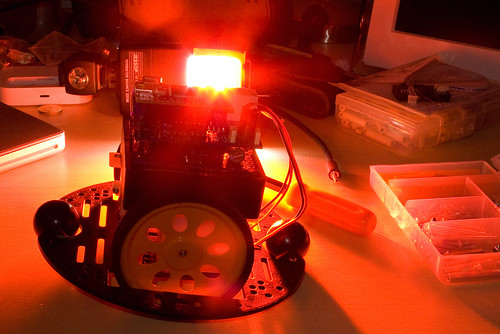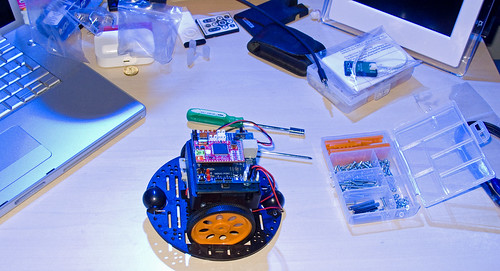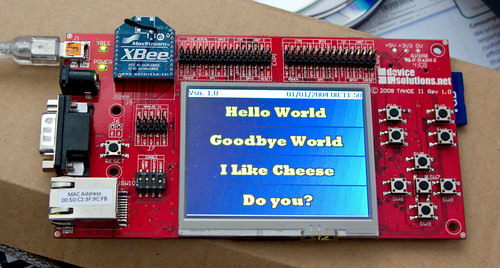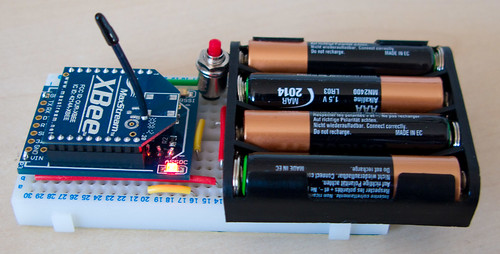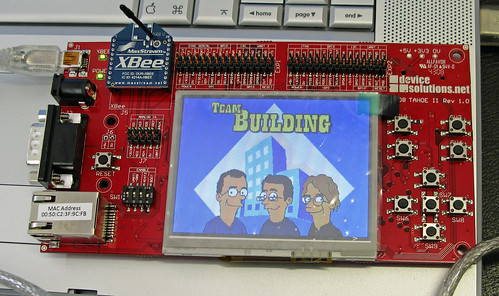World’s First Windows Phone Controlled Robot
/Oscar, my tiny Micro Framework powered robot has become the other first robot to be controlled by a Windows Phone. Charlie Kindel was kind enough to take part in my demo and give the robot commands during the talk. Thanks for that.
I nearly didn’t make it work though, loading the wrong firmware into a device is never going to end well, but in the end all the components fitted together and a happy ending ensued. I’ll have more pictures, and the slide deck that explains how it all works, along with demo code, tomorrow.
This was the setup, you can see Oscar next to my laptop, the Micro Framework board I used as a web host is on the far left. I also had my own router and WIFI access point so that I could get the phone onto my own private internet…
Clint tells me that this is not in fact the first Windows Phone controlled robot. I've ammended the title of the slide accordingly. You can find out about the other one here:
http://blogs.msdn.com/coding4fun/archive/2010/03/16/9979874.aspx
Also, because of problems with the updating of my original post I've had to delete it and make a new one, so some comments have been lost. Thanks for them though.