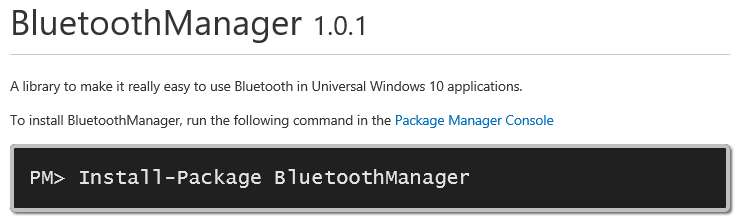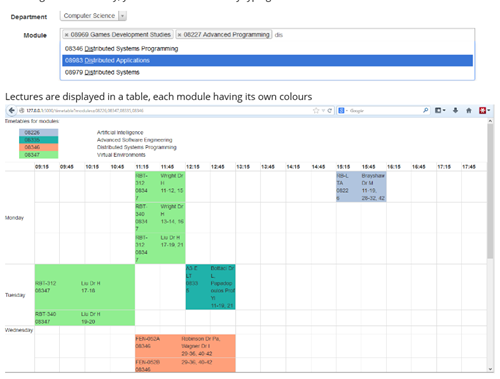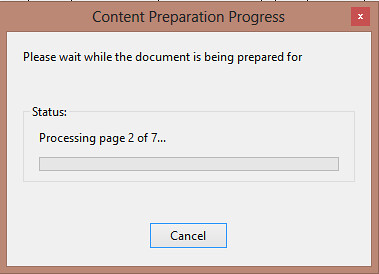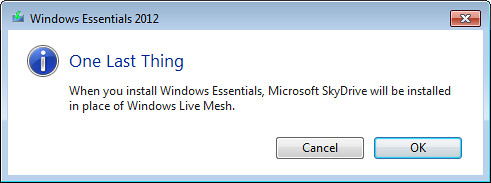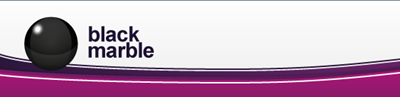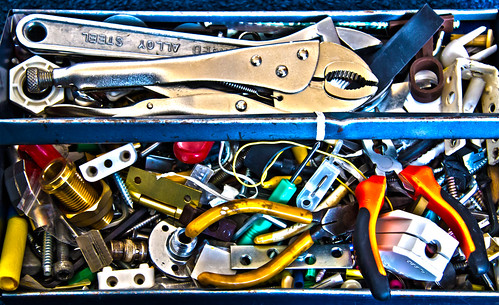In December last year we spent a happy four days marking first year coursework. I'd printed out a marking sheet for each student and we sat down with each one and went through their programs filling in the marks. At the end I had around 200 forms that had been filled in during the marking, the next step is to enter these into the assessment system.
This seems like the hard way to do it, and it is. But it is the only way that I can check to make sure that all the grades from the different makers line up and that every student gets appropriate feedback.
Imagine my joy when I discovered that when I created the assignment on the university assessment system I'd accidentally selected the "anonymous marking" option. This means that the submissions on the system are, ahem, anonymous, not in an alphabetic list like the one that I'd carefully created. And there's no way that I can "de-anonymise" them. So now I have to sort all my paper sheets into numeric order and then run the risk that I'd get things mixed up.
Fortunately I'm a programmer and so I reckoned I could fix this. Turns out that "anonymous" means "indexed by student number", which is something I can easily obtain for each student. And the submission system has a "bulk download" option so I can bring down all the submissions and then fiddle with them on my computer.
I've ended up with a little program that does all the heavy lifting for me. It gets all the entries, matches names with numbers, lets me enter comments and generates the marking spreadsheet ready for upload into the system.
It took me a morning to create (which is around the time that it would have taken me to sort the paper copies) and I can use it with the assignments from now on. Sometimes you do get progress from your mistakes.....
Update: A sharp eyed reader has spotted that my cunning technique makes a bit of a mockery of "anonymous marking" as it turns out I was able to map the submissions onto the students with just a bit of C#. That's true, and any member of staff who wanted to could find out the author of a so-called "anonymous" work. However, we don't use this technique to prevent this kind of bad thing. Instead we use it to prevent "unconscious bias".
I was not a fan of anonymity when it was introduced, I saw it as a criticism that implied I might be inclined to victimize particular students if I knew who they were. However, it is not like that at all. If I know Fred, and I'm marking Fred's work, then I'm going to bring to the process all my knowledge of what Fred is like. If the mark I come up with is a bit low, but I happen to think that Fred is quite good, I might inflate it to compensate for this. This is unfair. Fred should get the mark the work is worth.
If all I see is the student number when I'm marking it is much less likely that I'll know that it is Fred who did the work, and the mark I come up with will be impartial.
In this case we mark the work in front of the student and so the question of anonymity does not arise. The student is in a position to discuss the mark that they have been awarded to make sure that justice is done, and so I don't see a fairness problem in this situation. But I'd never use it to break "proper" anonymity as this actually makes my job more difficult. When I'm marking exam scripts I much prefer not to know who wrote them, this makes it easier to just focus on what is in front of me.