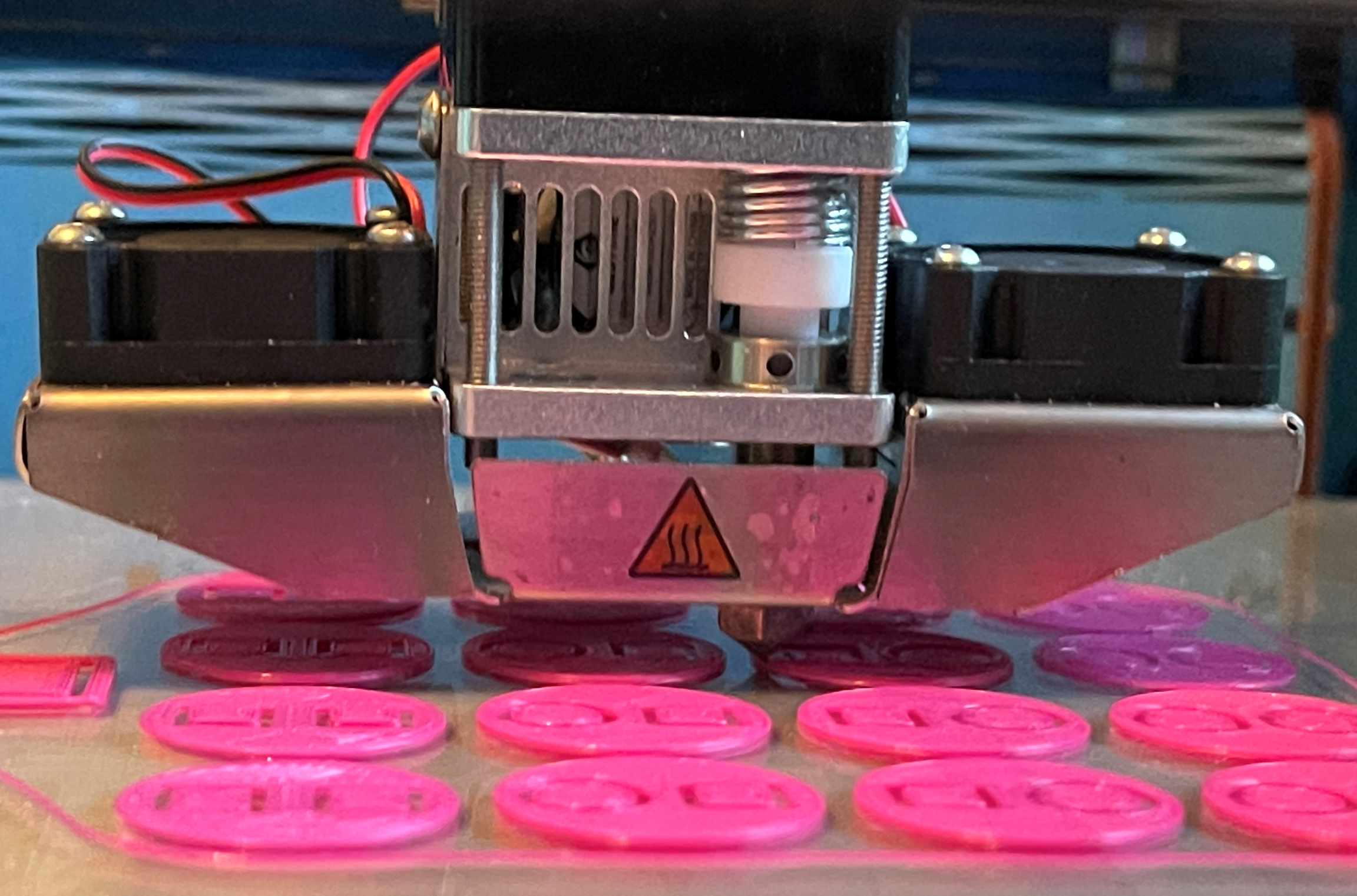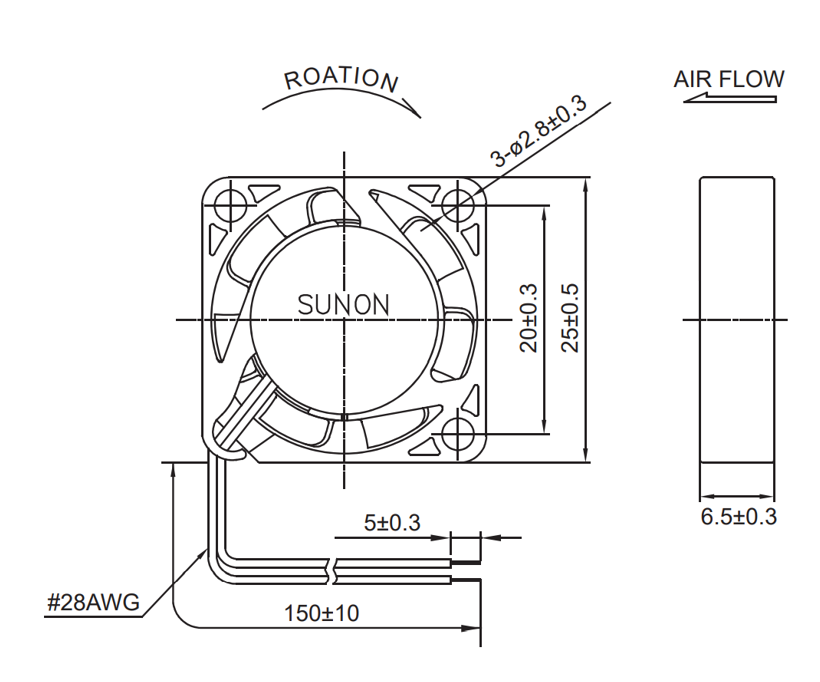Double Z axis trouble
/I’ve been working on breaking my 3D printer. It’s going quite well. I’ve fitted a new direct drive printhead (which was really easy) and added a second lead screw for the z axis (which was really stupid). The principle is simple enough. Initially the printer had a single motorized screw on the left hand pillar which lifted the print gantry up and down. Thing is, when the print head moves all the way over to the right it is less well supported, so the gantry sags a bit. I thought it was a good idea to put a motorized screw on the other gantry so I bought the kit and fitted it. Which was a stupid idea. The problem is not so much with the drive system. That works fine. The problem is that if the two lead screws get out of sync (which they do) then the gantry tilts. When the printer is powered up the two screws are locked together by the stepper motors but when the power is switched off the weight of the gantry turns the two lead screws different amounts, putting the alignment out of whack.
The solution is to add a synchronisation belt at the top of the lead screws. This is what the latest printers have. So I’ve ordered one.