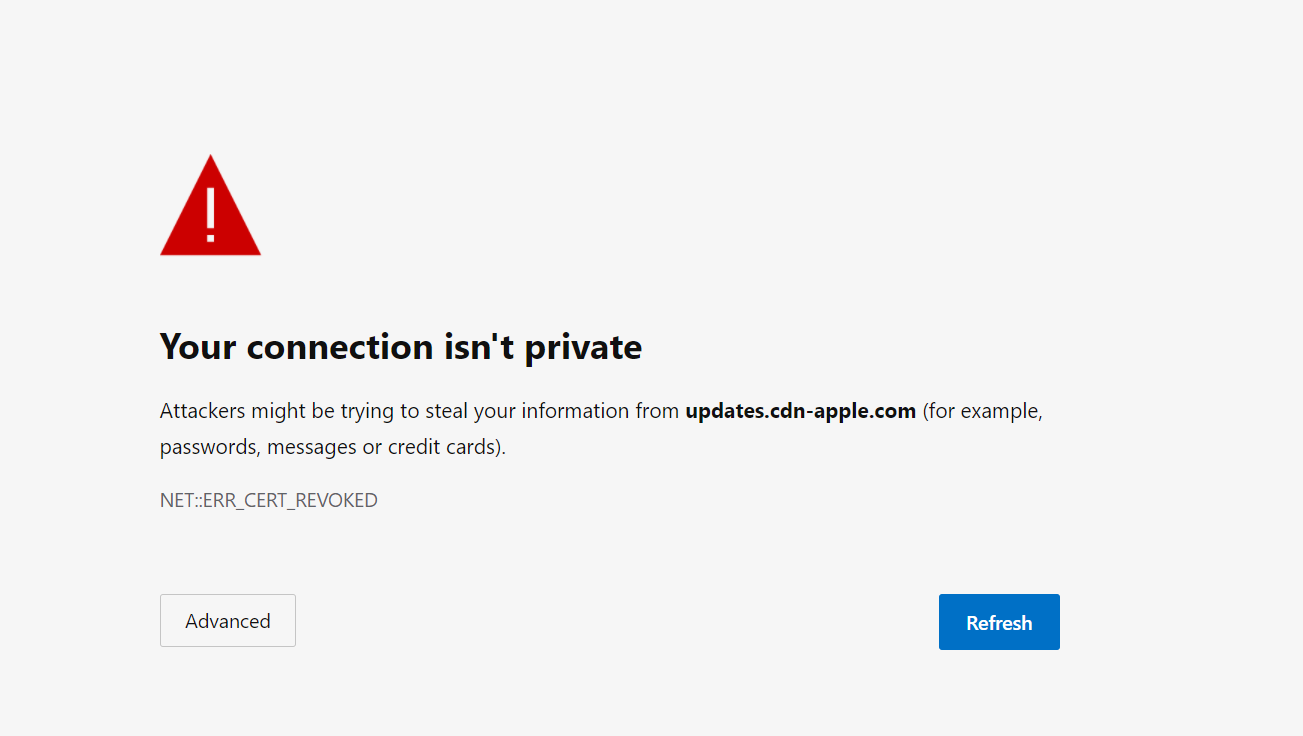New MacBook Air First Impressions
/Don’t try and download the PC migration tool from the Apple site. I got this.
It is always a bit of a worry when a new device becomes available just after I’ve got paid for some writing. That has just happened with the new MacBook Air. I was thinking of getting a new tablet and this would work out at around the same price once I’d bought a keyboard and everything else you seen to need. I also fancy having a go with GarageBand. I’ve only bought the cheapest MacBook because everything seems to be based on the same processor, the Apple M1 device.
I’m intrigued by the possibilities presented by the new processor. Many years ago I had one of the first ever tablet PCs powered by a Tramsneta Crusoe chip. The idea was that clever circuitry would “morph” the intel instructions into Transmeta ones as the program loads so that a simple low-powered RISC chip could be used in a portable computer.
The idea might have been a good one but the reality was horrible. You could actually watch (and wait for) on screen buttons going in and out when you clicked them. Programs took ages to “wind up” when you opened them and the whole thing was very painful to use.
No such problems with the MacBook Air. It fairly whizzes along. I’ve got Microsoft Office running and even though the Mac is using the Rosetta2 application to convert the Word code from Intel to Arm there’s no perceptible lag and the everything so far is very snappy. I’ve installed Visual Studio Code and that works a treat too.
The only problem that I’ve found is that an issue with “Big Sur” - the new Apple operating system - seems to have broken deployment to ESP devices. The espytool.py program that builds images and sends them to devices fails because the Python pyserial library doesn't work properly. There is a sort of fix, you can find it here, but it is a bit of a pain. The good news is that the build process goes quickly up to the point where it explodes.
I’ve moved my Microsoft ecosystem onto the new platform. OneDrive is showing me all my usual files and I’ll put Edge on next so that I’ve got the best browsing experience. It will be interesting to see how the battery life goes. What with this and the lovely Microsoft Surface Pro X which also uses an ARM processor, not to mention the impressive looking desktop cpus from AMD, these must be worrying times for Intel.