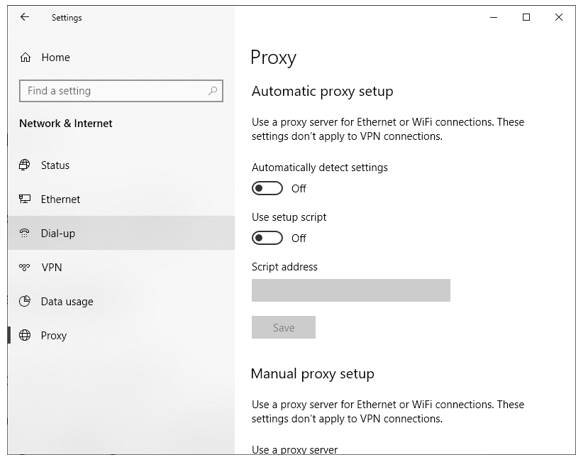Fixing browser problems after Windows 10 Upgrade
/I finally got the latest Windows 10 feature update on my PC today. I like it. The improvements to the downloads folder are worth the price of admission alone. You now get to see your more recent downloads (the one that you actually care about) instantly, rather than having to wait for the folder contents to laboriously update.
The only problem for me was that the upgrade broke my browser, which started complaining about network problems. I did a bit of searching and in the end I fixed this by turning off the “Automatically detect settings” option in the Proxy configuration above, which you can find in the Network Settings for your machine.