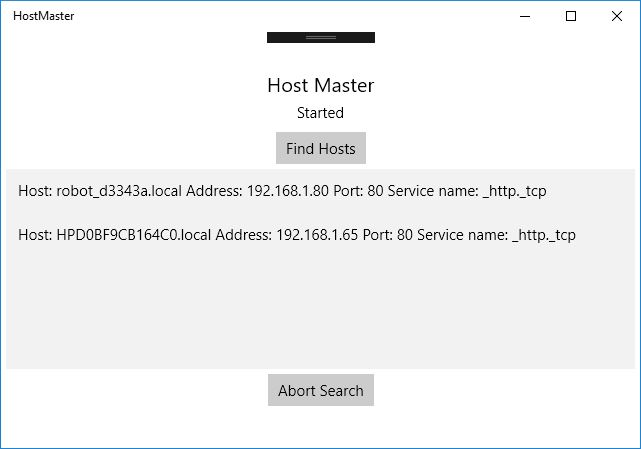mDNS Manager for Windows 10 IoT Universal Apps
/You know how it is. You have built a robot army that you're going to use to take over the world, but first you have to get them all under your control. And if you are using tcp/ip (the world domination network of choice) then you have to give them all an ip address and then put those addresses into your world domination program.
mDNS makes this much easier. It's how Apple's Bonjour network discovery works. A device running mDNS is discoverable on a local network. You can find all the hosts and their ip addresses, along with the services they are providing and the ports. Windows 10 provides a Watcher service that you can use to discover all the machines on a local network, but it is a bit of a pain to use.
So I've written a tiny mDNSManager class that you can use to create and manage a watcher object which will start a search for devices, tell you when it finds one and also present a list of all the devices it has found so far. It's very easy to use.
You can find the source code for both the manager and a simple demonstration application on GitHub here.
If you want to just use the manager in your programs you can install it from NuGet:
Install-Package RobMiles.mDNSManager
It works on any Windows 10 device, including the Raspberry Pi, and it makes it much easier to connect to a large number of devices. There are mDNS samples available in the example applications for the ESP8266 devices in the Arduino IDE.
I'm using this to allow me to create a Universal Application that will control a bunch of HullPixelbot devices without needing to know their ip addresses in advance.