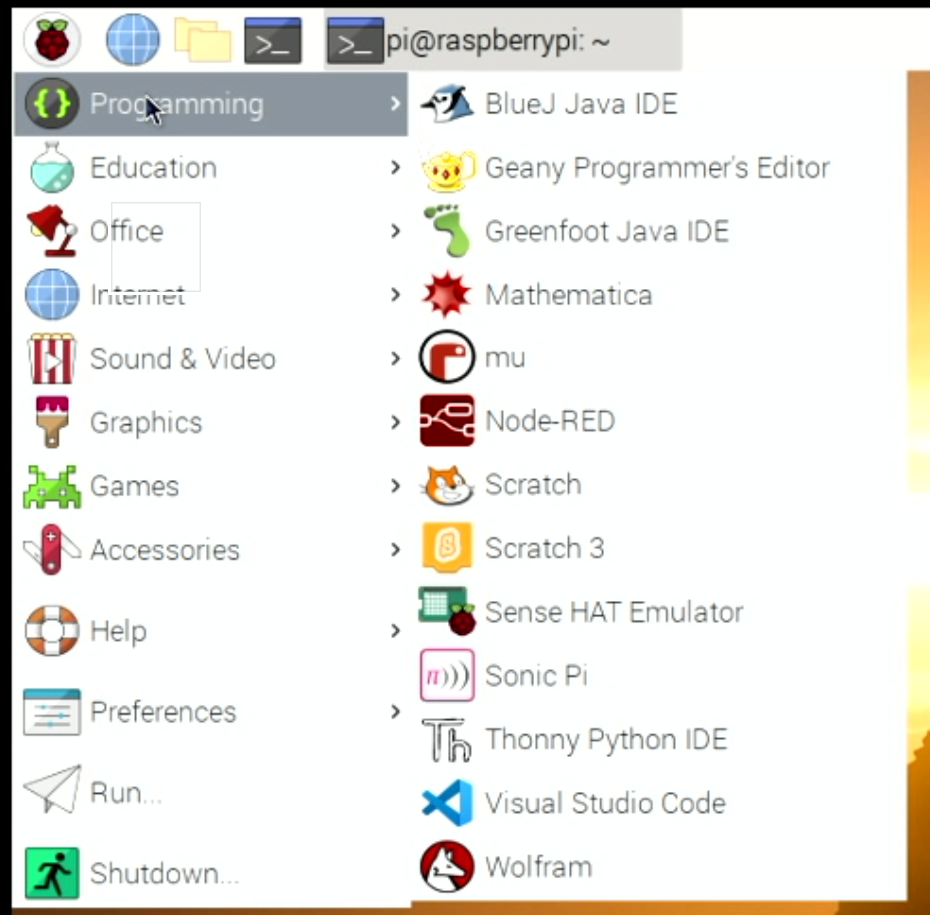Visual Studio Code on Raspberry Pi is awesome
/I’ve been using Visual Studio Code remote development on my Raspberry Pi devices for a while, but what I’d really like to do is just run Visual Studio Code on the Raspberry Pi itself. And now I can.
sudo apt update
sudo apt install code -yAll I had to do was open up a command prompt and type the two commands above. And then I had an extra option for programming and using all the lovely Visual Studio Code plugins.
This is wonderful, wonderful, news. I’ve installed the Platform IO plugin and I now have a completely self-contained system for development on the Pi. I’m using the Pi 400 device which has a fair amount of processing power. It’s not as fast as my desktop - but then it cost a tiny fraction of the price. And it does get there in the end. Such good news.