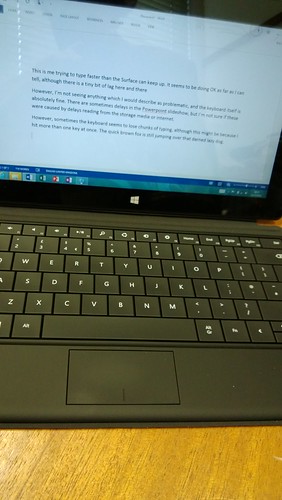Surface Type Cover
/I got my Surface Type Cover earlier this week. It makes the Surface even more useful, in that I can touch type up a storm on the device now. There have been some mutterings on the interwebs about performance and how things slow to a crawl when you are typing into the Word program. I’ve not noticed this. I did notice that the day after I received the Surface it did a dirty great upgrade of the Office 2013 installation, which might be why I’m not seeing problems.
I’ve been using the Surface for presentations and it seems fine. I even got one presentation directly off Skydrive, which was a little bit slow to render, but it worked well apart from that. The presenter view in Powerpoint 2013 is actually quite nice to use.
One Surface tip: I wanted to put a SD card full of music onto the Surface but adding content from removable drives into the Music folder doesn’t work. It seems you are not supposed to do this. Fortunately, with the whole thing being based on Windows you find that someone else has already figured out a way of doing this, which is rather nice.
Some folks have asked for more details about the cover. So here goes. The keys actually move, and the distance they move is very impressive bearing in mind the depth of the keyboard itself. I like the feel of the keys. I reckon I could type quite a bit faster using the type cover than I can with the touch cover. The touch cover is nice enough, and way better than an on-screen keyboard, but I miss the tactile feedback that you get with moving pieces of plastic.
The spacing of the keys is about right too and there is a tiny touchpad, around the size of a business card. This is actually one of the weaker points, in that the click parts are integrated into the pad at the bottom. This is fine for clicking on things but makes dragging things a bit of a, er, drag.
If you have a Surface I think you can make it much more useful by adding this cover. If you are thinking of getting a Surface as a replacement for a laptop then I reckon the keyboard would not hold you back much. I've used laptops which worse keyboards than the type keyboard. The thing that would hold you back a bit is the paucity of applications for the device. If your horizons only reach as far as Microsoft Office, email and web browsing, along with media playback and popular games like Angry Birds then you'll be fine. If you need a specific Windows application that only runs on "full fat" Windows 8 (the Surface that you can buy now only runs the "RT" version which supports the latest Windows 8 apps and nothing else) then you'd be best waiting for the Surface Pro which should be out in the new year.