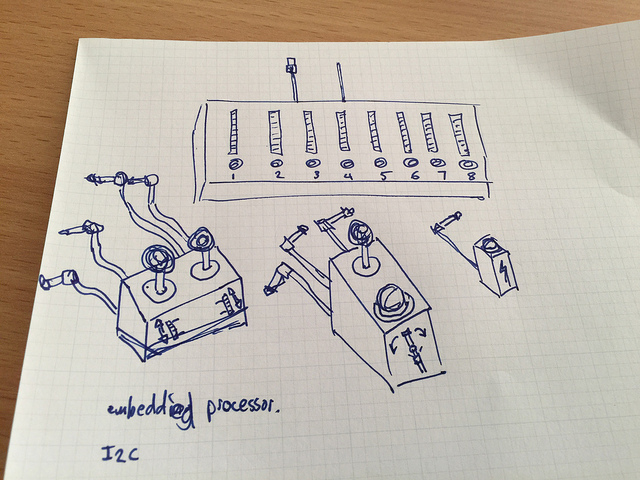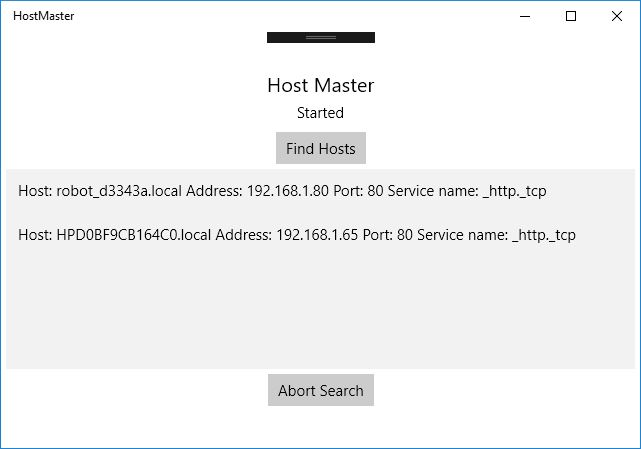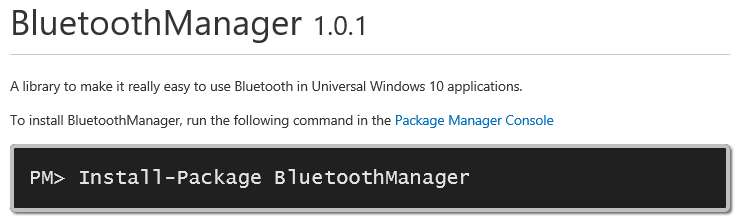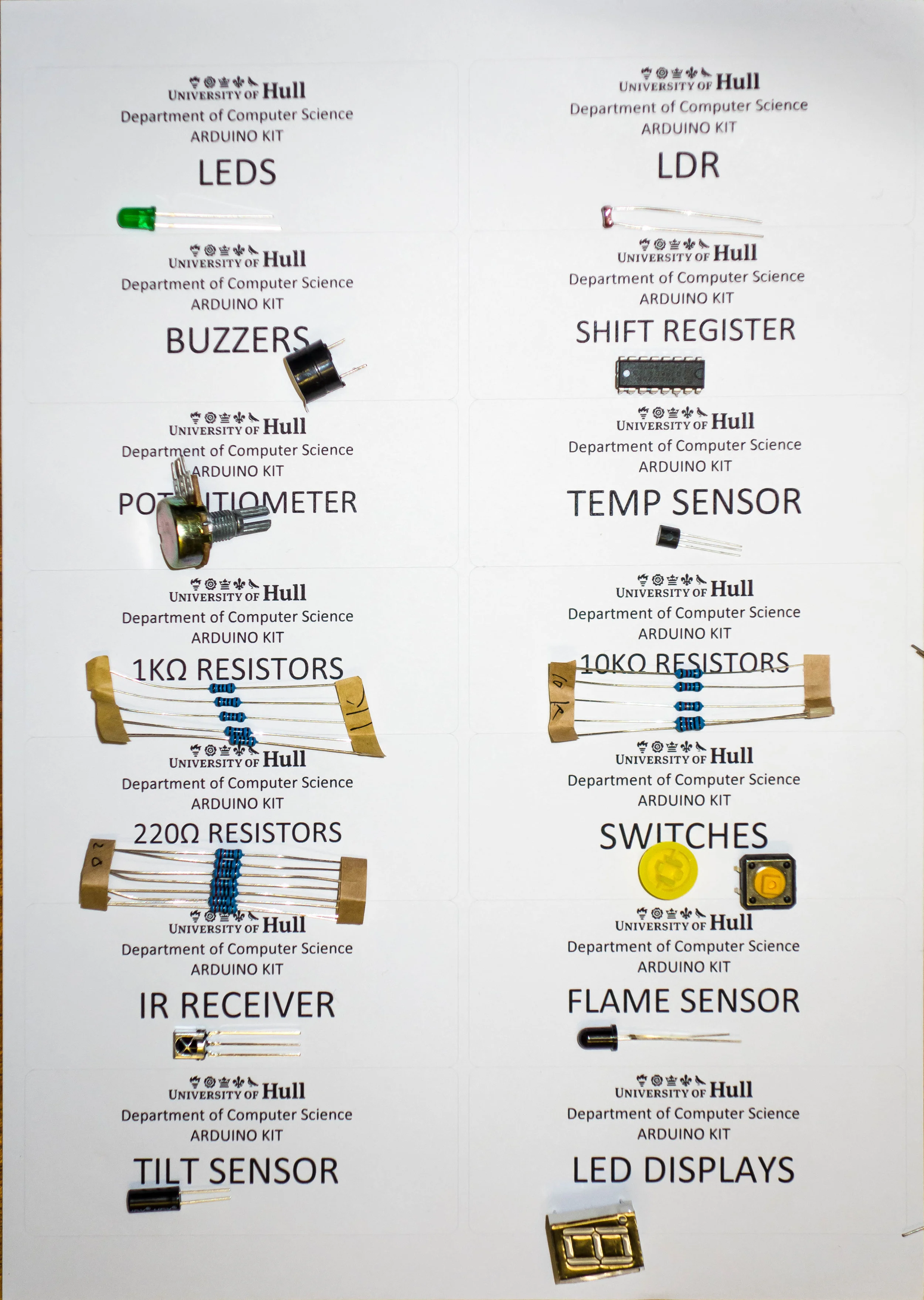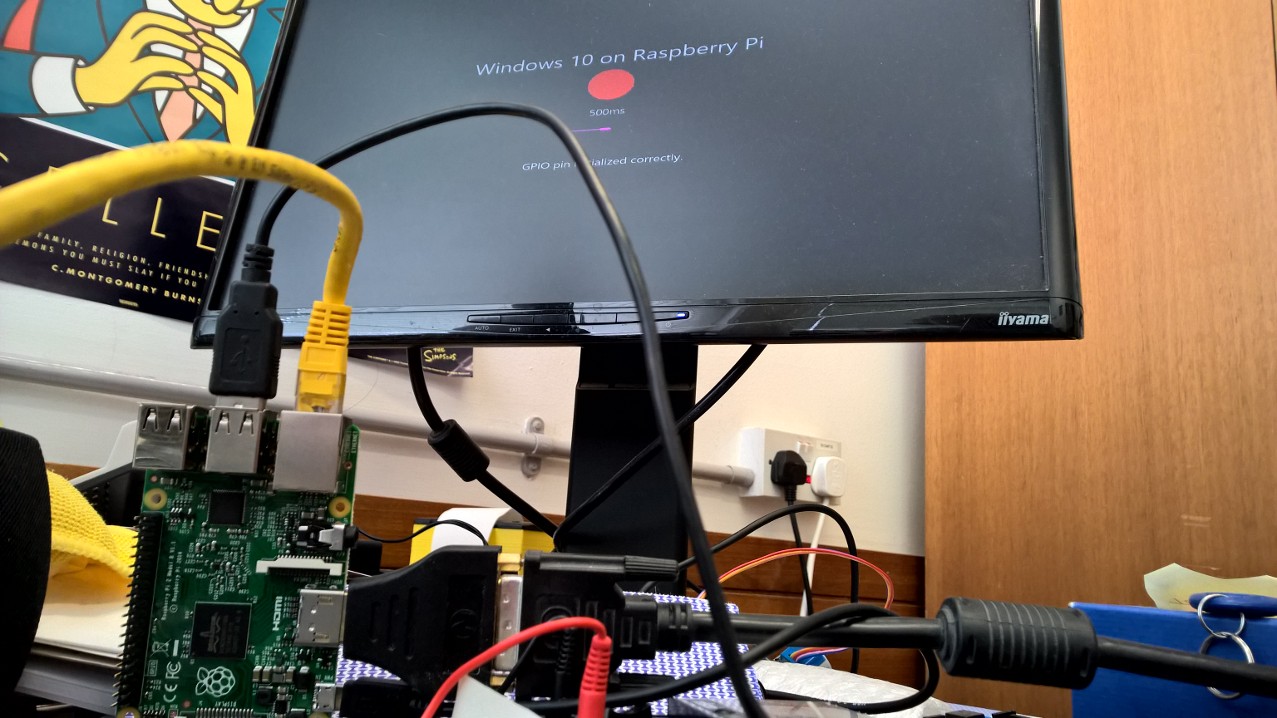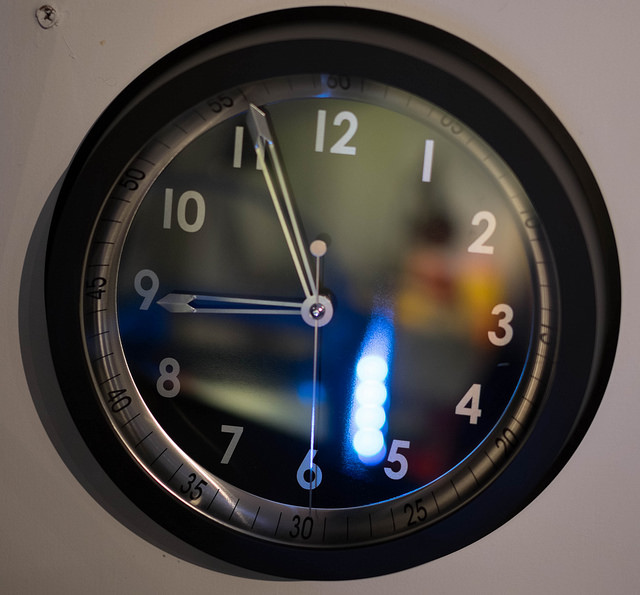"Star Power" for embedded devices
/You can see the two “Stars”. They have blue heat shrink tubing on them
I’m building a large led panel. No idea why. Mainly to see if I can. Anyhoo, I’ve got six 8x8 panels that are linked to a Raspberry Pi PICO. One way to link the power signals for the panels is to “daisy chain” them, i.e. connect the power output of one panel to the power input of the next one. This makes the wiring a bit tidier, but it does mean that the power to the last panel in the chain has to make its way through five other panels before it gets there. This can cause the supply voltage to drop and the later panels end up looking dimmer. I know this for a fact because I daisy chained the panels from my PICO and the panels further away from the supply were dimmer.
So I’ve changed the wiring to “star”. A single wire from the power supply is split six ways and sent to each of the boards. There are no chains and the panels all get the same voltage. With the result that all the panels now look the same.
Pretty in pink
I think things were made a bit worse because I was using super-thin wire wrap cable which doesn’t transfer power very well. If you are finding that things don’t look the same as each other it is worth looking into the power supply side.