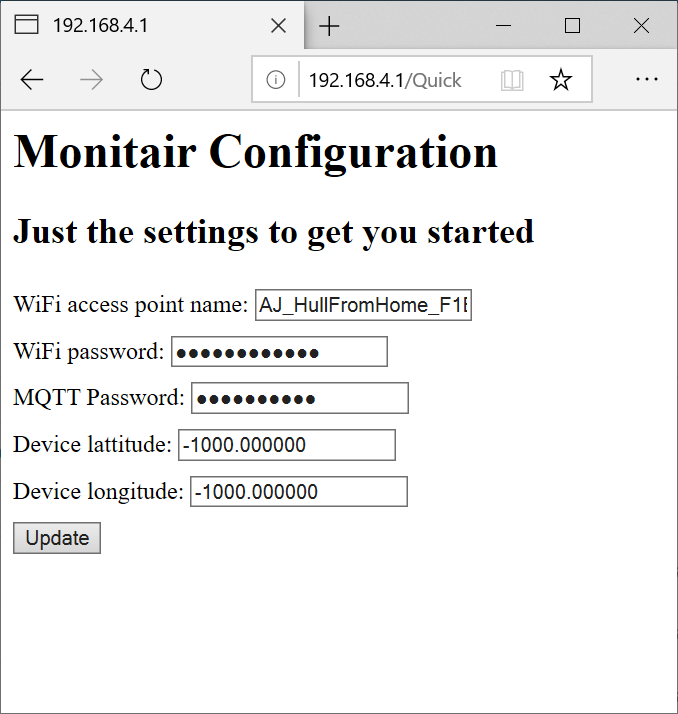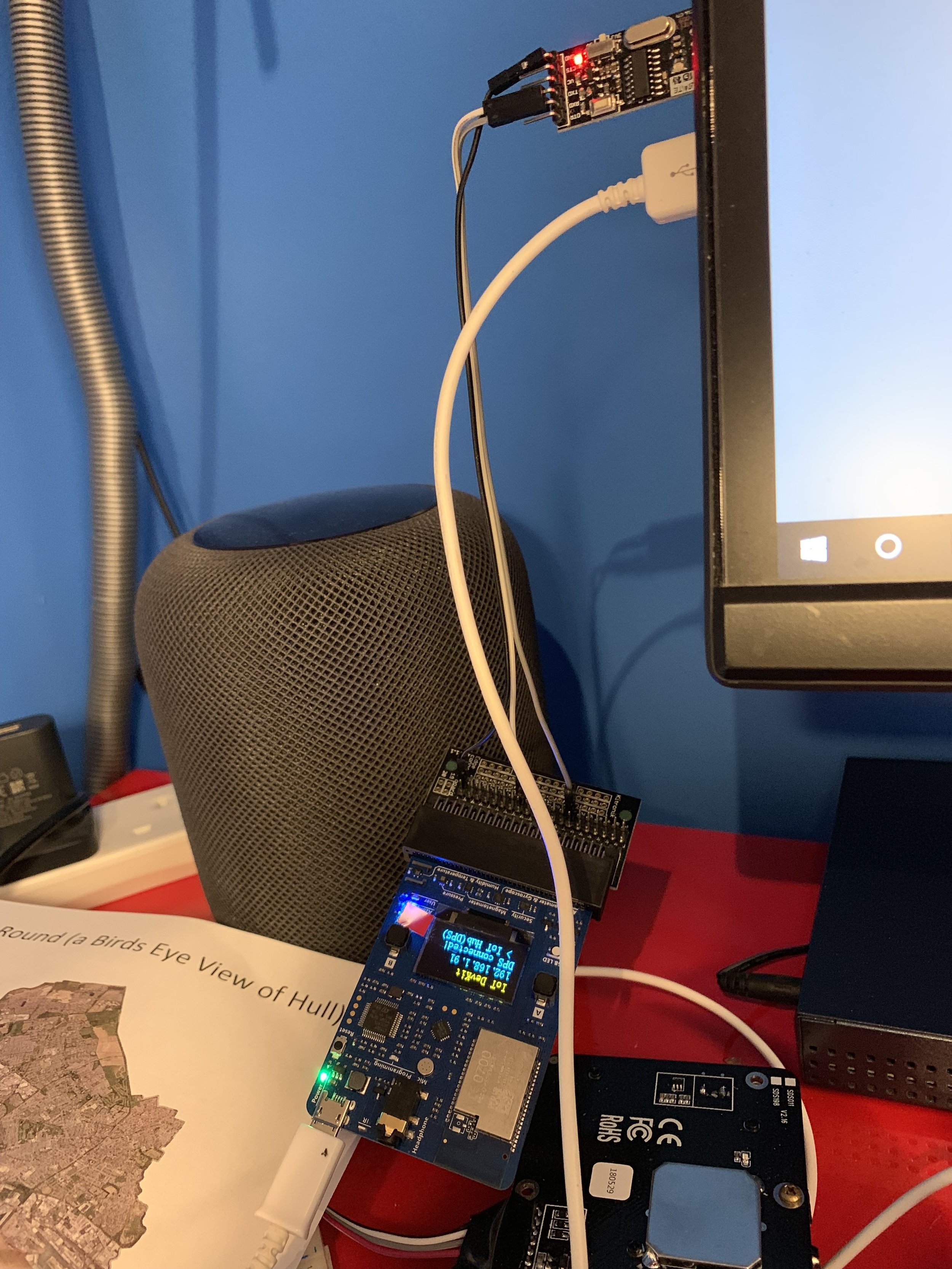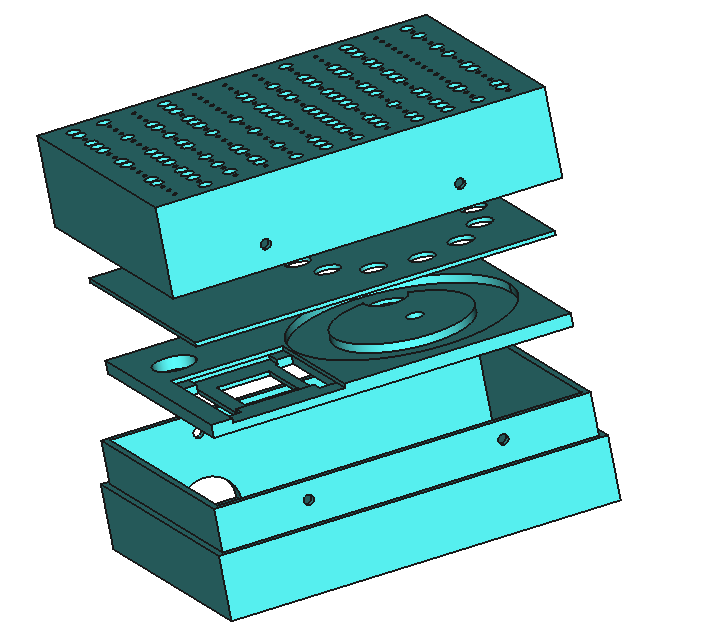For some time I’ve been trying to create an Air Quality Sensor using the Azure IoT Developer Kit. It’s a nice little device that has a bunch of environmental sensors, a nice OLED screen and a couple of buttons. It is also properly secure, in that it contains secure storage and you can validate access using X500 certificates.
I like it a lot, but I’ve not been able to use it for air quality work as I couldn’t get the second serial port to work on it. This is important because the air quality sensors that we are using deliver their readings over a serial connection. I’ve tried doing what the documentation says to do but it just didn’t work.
I posted a question about this on the GitHub repository for the kit and got a response indicating that what I was doing should just work.
But it didn’t.
So I had a proper look in the code in the device SDK. After a bit of digging I discovered that two of the source files are missing statements that make the second serial port available to Arduino programs. The file Variant.cpp needs the statement:
UARTClass Serial1(UART_1);
..and the file Variant.h needs the statement:
extern UARTClass Serial1;
Then it does work. I’ve tested it and everything. The picture above shows my cunning test rig, using a USB to serial adaptor that I wired to the devkit. If you’re connecting the device using a MicroBit connector you will find that pin 1 is TXD and pin 2 is RXD.
I’ve put the changes into a fork of the devkit sdk that you can find here. I’ve also told the developer team about my fix, so that it should appear in the “proper” version soon. I’m very pleased to be able to contribute a tiny bit to the development of the device. I feel like a grown up programmer…..
The only problem I have left to solve is that my Air Quality sensor needs a 5 volt power supply. While the USB connector on the Developer Kit board receives this from the host device the power connection is not surfaced anywhere on the board. I can see why this is: you wouldn’t want people inadvertently sending 5 volt signals into the input pins, but it means that my wiring is going to have to be a bit more complicated than it might be.
Anyhoo, I can now start porting my Air Quality Sensor code into the Devkit, which is nice. I’m also going to make a little box for it too.