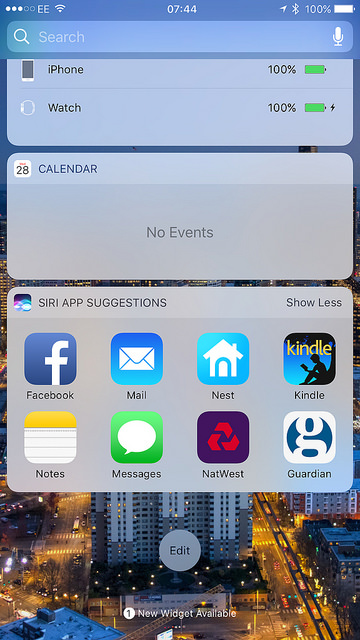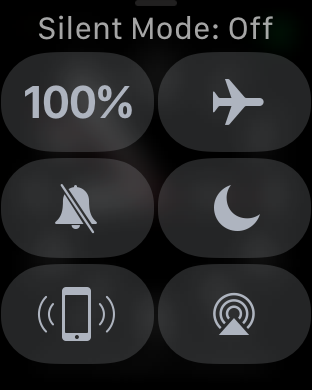I seem to need to have an Apple phone. My favourite, Windows Phone, doesn't do all the things I want, and I've tried Android and that was fairly appalling too. What can I say? I'm picky.
One trick that the iPhone plays drives me completely nuts. The phone provides "Siri App Suggestions" based on the things that you do most. You can use these favourites to slightly compensate for the horrible way that the iPhone manages large numbers of apps on the device.
The suggestions are based on your use of the phone and are updated each time you visit the screen. But here's the appalling bit. They update and redraw themselves in the fraction of a second between the page appearing and you actually selecting something.
So your finger can head for the Nest icon, but by the time your digit touches the screen the icon underneath can be replaced by a different application. So the wrong thing is selected. Most annoying.
This single piece of stupidity makes the feature completely useless to me. Here's a tip Apple, why not update the sorted list before you display it on the screen?